문제점
보안 그룹에서 인바운드 규칙을 편집, 모든 TCP 를 허용하고 아웃바운드 규칙마저 편집했는데도 안 된다...
https://nerogarret.tistory.com/47?category=800142
Django 서비스 AWS로 배포하기 - [3] uWSGI 연결하기
Django 서비스 AWS로 배포하기 - [1] 프로젝트 준비와 AWS 서버 대여 Django 서비스 AWS로 배포하기 - [2] github과 프로젝트 업로드 지난 포스트 까지 서버에 나의 프로젝트를 git을 통해 업로드 해보았습니
nerogarret.tistory.com
위에 솔루션을 그대로 따라했는데도 안 되는 것이다.
그럴 경우 해결법은 무엇인가?
"기본으로 돌아가라"
해결책
app.run(host='0.0.0.0')으로 바꿔준다. 기본은 '127.0.0.1'일 것이다. 그래서 안되는 것이다!!! 127.0.0.1과 0.0.0.0의 차이점을 아시는 분 계신가요? 계시면 댓글로 답변 부탁드립니다.
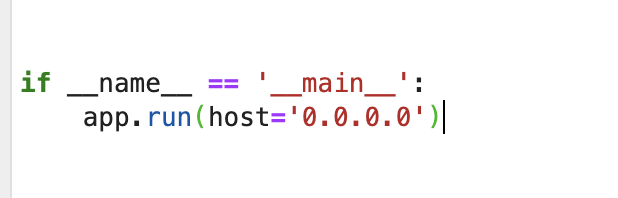
https://stackoverflow.com/questions/31904761/what-does-app-runhost-0-0-0-0-mean-in-flask
What does "app.run(host='0.0.0.0') " mean in Flask
I am reading the Flask documentation. I was told that with app.run(host='0.0.0.0'), I could make the server publicly available. What does it mean ? How can I visit the server in another computer...
stackoverflow.com
